Numbers World
Tap  from the home page to visit the Numbers World.
from the home page to visit the Numbers World.
Basics
- Tap to create new numbers.
- Tap with several fingers simultaneously to create several numbers simultaneously.
- Tap above the Shelf to create numbers that will be caught on the Shelf (rather than fall away). The Shelf provides a holding space for any numbers of special interest.
- Drag the Shelf to move it up or down, or to shake off any numbers resting on it.
- Tap
 Reset to restart counting at 1.
Reset to restart counting at 1. - Tap
 Back to leave the Numbers World and return to the home page.
Back to leave the Numbers World and return to the home page. - Visit
 Settings on the home page to remove the Shelf completely, to turn on or off Gravity (which causes numbers to fall away), and to choose the language in which new numbers are named.
Settings on the home page to remove the Shelf completely, to turn on or off Gravity (which causes numbers to fall away), and to choose the language in which new numbers are named.
Activities
| Count to 10, either above or below the shelf. | |
| Can you place just 5 on the shelf? What about just 5 and 10? | 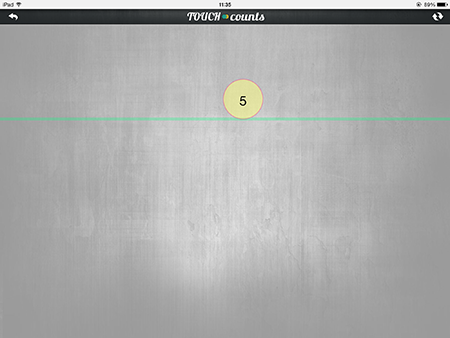 |
| Tap two fingers at the same time. Keep doing that until you get to 20. | |
| Teacher places 1, 2 and 5 above the shelf but lets 3 and 4 fall. What are the missing numbers? Try the same thing with different numbers. | 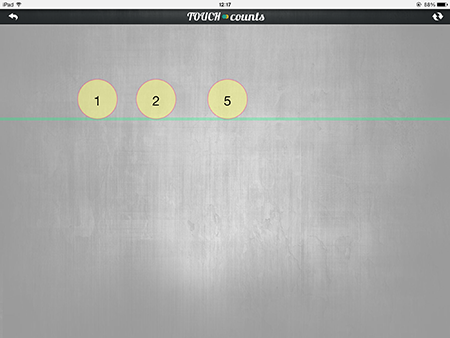 |
| With Gravity off, try to make 5 all-at-once. Can you do the same for 7? | 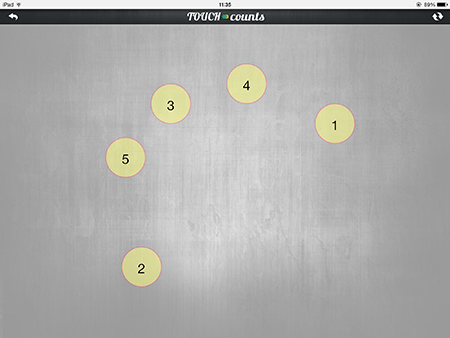 |
| With Gravity off, play a Pair Game. One person (perhaps the teacher) makes four all-at-once. What should the other person do to get to 6? Play with different combinations of numbers. | |
| Teacher places six fingers successively on the screen without letting children see (but they will hear the numbers being said aloud). Show the screen to the children and ask how many yellow circles there are. | |
| Place all the even numbers on the Shelf, letting the odd numbers fall away. Continue doing this until you develop a rhythm for doing it quickly. Now Reset and make the odd numbers. How was this similar to the even numbers, and how different? | |
| Can you make the voice count by 5s? By 10s? | |
Teacher Notes
In the design of the Numbers World, that each tap produces a unique new object helps to support the development of one-to-one correspondence—one of the foundational elements of developing number sense. One-to-one correspondence is further supported by the audible counting that occurs as the child taps the screen, synchronizing visual, tactile and auditory feedback for the child. Tactile feedback also helps children develop finger gnosis (literally, knowledge of their fingers), which has been shown to improve number sense as well. The "summative" vocal counting that occurs when multiple fingers are pressed together or in quick succession produces odd, even, and skip-counted number sequences. In this world, the emphasis is on ordinality, both in practising simple counting, but also in posing questions such as “which number comes after” and “which number comes before?” Reflecting on these questions helps children move beyond rote memory and develop a more flexible number sense.
See the Research Bibliography for additional information.